Viewing IP address values
You can search by and view IP address values for your SIMs within the Vodafone Business Managed IoT Connectivity Platform via both the SIM List and the SIM Details pages.
To view IP address values
Navigate to the SIM List by selecting SIMs from the lefthand menu on the Vodafone Business Managed IoT Connectivity Platform Dashboard.
Click on Filters then select IP address from the Manage Filters dropdown menu:
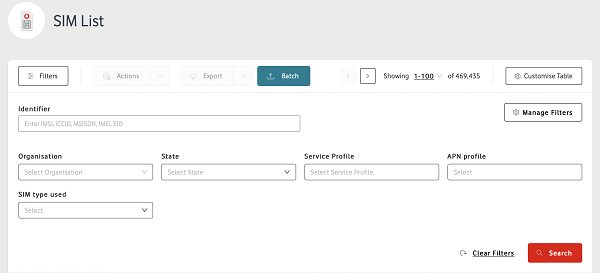
You can then search for several IP addresses simultaneously (by separating each entry with a comma – , – or by using the wildcard *).
To view the results for a specific SIM, simply click on More and you will be shown the Packet Data section of the SIM Details window:
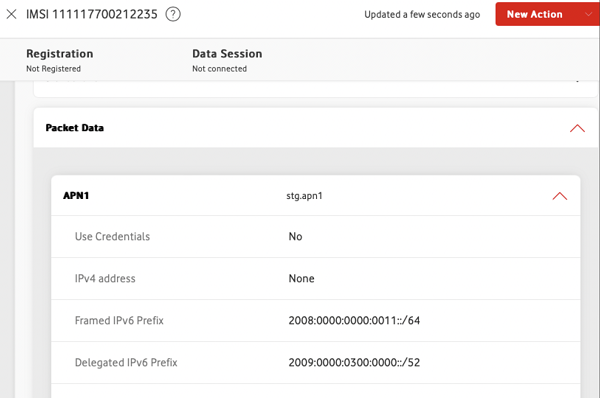
You can also view the IP address(es) linked to a SIM by clicking on the relevant SIM in the SIM List to open the SIM Details window and scrolling down to Packet Data.
Can't find what you're looking for?

Your IoT administrator
Talk to the IoT administrator in your company. They understand your system best.

